Demo video on how strive works in a day-to-day life.
When a collegiate student-athlete's athletic eligibility expires, a transitional period follows when student-athletes begin to establish a new identity separate from sport. During the transition, student-athletes lose the opportunity to compete with teammates on a daily basis. Some student-athletes make the transition successfully, yet there are significant numbers of athletes for whom the adjustment is difficult, incomplete, and traumatic. Developing new interests for former student-athletes becomes more difficult with the loss of a support system like they had while being part of their college team. Strive addresses the problem through maintaining the lost camaraderie which one exisits among teammates through competition.
Design Research
We conducted seven interviews with former student athletes (two women and five men) who have transitioned from collegiate sports. The sports they played included baseball, basketball, soccer, football and softball. We asked questions in the general context of transitioning such as, "How have you transitioned after collegiate sports?", "What went well for you during the transition?", and "What did you struggle with during transition?" to get more deeper undestanding of the problems faced by student-athletes in transition. Later, we did a literature review enabled us to focus on a more specific issues related to the student-athlete domain.
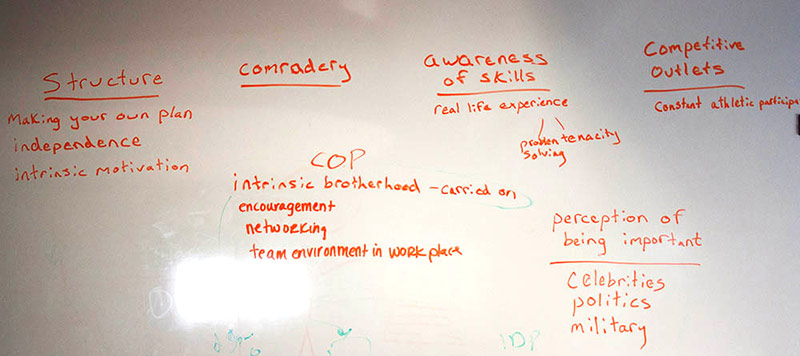
Ideation
We found that student-athletes have a difficulty maintaining camaraderie they developed by overcoming adversity together through high-level competition with teammates. To address the loss of competition and camaraderie, we began by sketching concepts individually and generated 20 different concepts that could help retired student-athletes compete remotely in realtime.
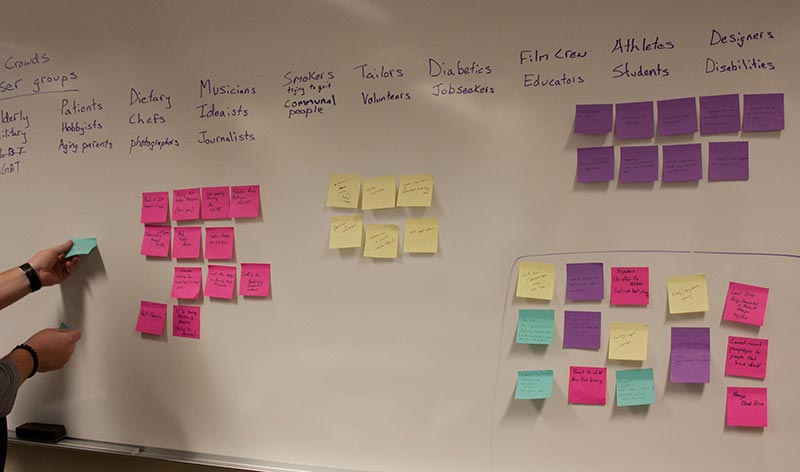
Clusturing user groups and doaims through affinity diagram.

Generating concepts of strive during a team activty.
Strive System
The Strive system consists of two components, a wristband and web application. The primary functions of the wristband are to set up new challenges, track the progress of a competition, send voice messages, and set up a manually scored competition. While the primary motive of the web application is to reflect the user ’s experience, the desktop application also leverages certain functions like adding new friends into one’s own system, setting up team challenges, and tracking and monitoring challenges. Challenges are broadly classified into two categories, synchronous challenges and asynchronous challenges, and can take place in a collocated or remote setting.
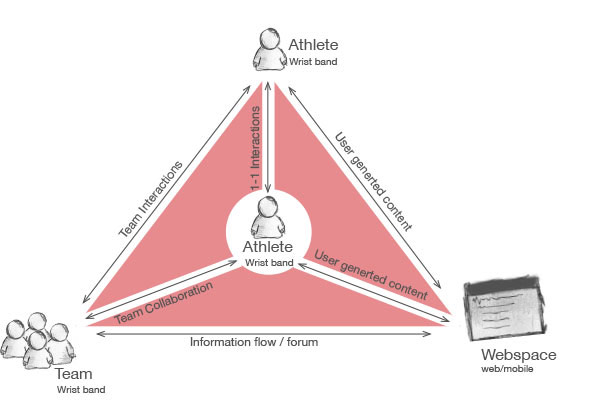
The diagram explains various possible interactions
within the system.
i) Individual- Individual interactions are one-one
interactions with the use of wristband.
ii) Individual - Team Interactions can occur in two
ways,
iii) Individual - Web Space is when an Individual interacts
with the web application.
Prototypes
We started exploring on the concepts for strive on how one can interact with the wristband. Concepts that involve full touch experience and sides that worked as a trackpad were among the many we considered. However, we felt a three button format would be easiest to manipulate during challenges while at the same time being familiar to former student-athletes who have used sport devices. The buttons consisted of one selection button on a side and two navigations buttons on the other. The selection button allows you to singleclick to move forward through pages or doubleclick to move back. The two navigation buttons allow you to move up and down on a screen or to move points up and down on the manual scoreboard. During the process of recording a voice message during or after a competition the user has to hold down both the selector button and one of the navigation buttons.
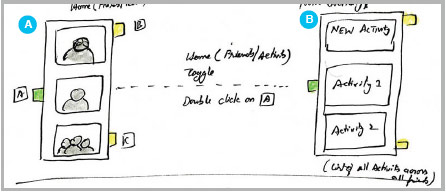
The Home screen [A] of the wristband toggles back and forth between friends list screen [A] and Challenge screens [B].
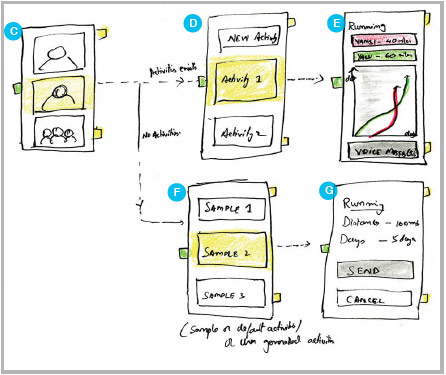
To set up a new challenge with a friend the user has to select a friend in the Home screen [C] and click on left-side center button. If there are already exiting chanllenges with same friend, then an activity [D] will be displayed. Otherwise, a screen [F] with options to chose a system default challenges will be displayed. On clicking a sample challenge, users are prompt to send a challenge [G] to the friend. During a challenge user have option to track the progress [E].
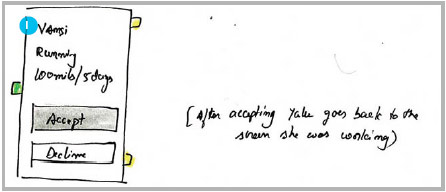
Once a challenge is sent, a notification [I] with a beep sound will be received. The oponent has the option to accept or reject the challenge.
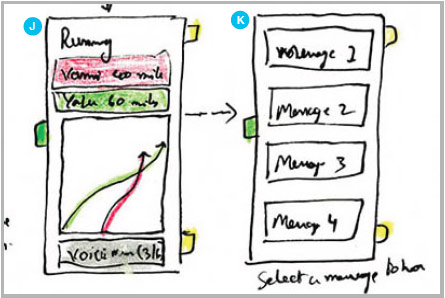
During a challenge the user can send a voice message by simultaneously holding left button and one of the right side button. The user can revisit the voice messages sent during the challenge by clicking the voice message option in the progress screen [J], which takes the user to a screen with list of voice messages [K].
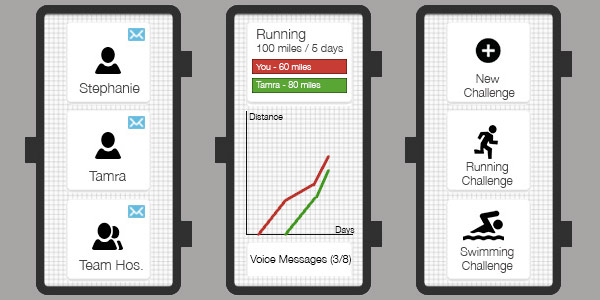
Visual mockups of strive wristband.
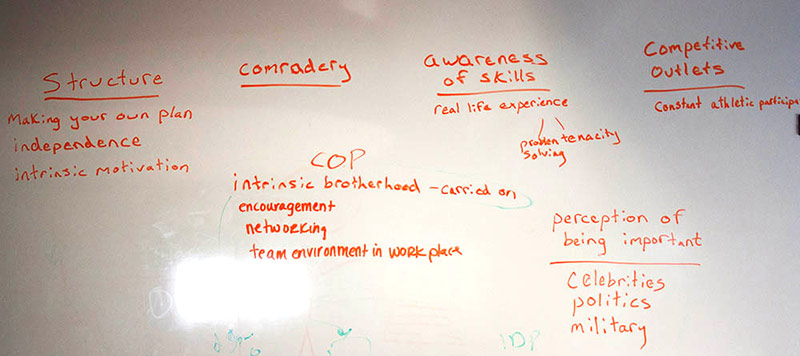
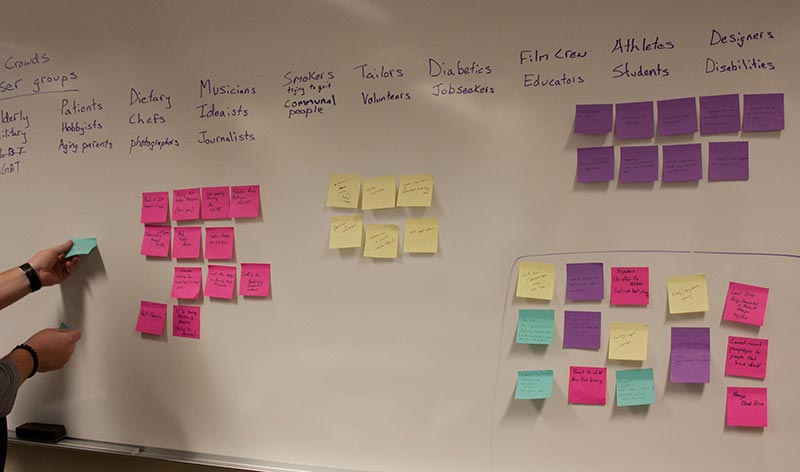 Clusturing user groups and doaims through affinity diagram.
Clusturing user groups and doaims through affinity diagram. Generating concepts of strive during a team activty.
Generating concepts of strive during a team activty.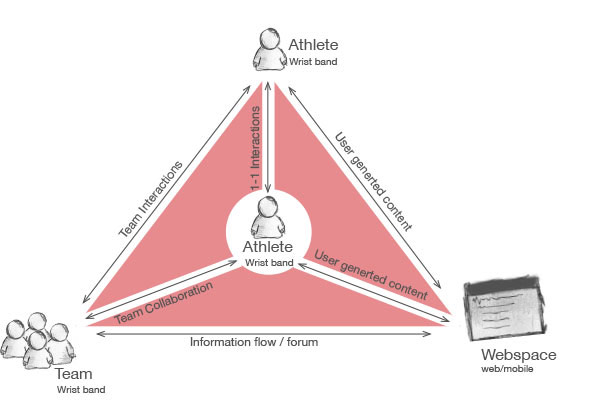 The diagram explains various possible interactions
within the system.
The diagram explains various possible interactions
within the system.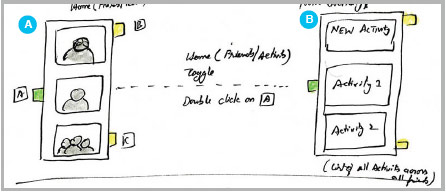 The Home screen [A] of the wristband toggles back and forth between friends list screen [A] and Challenge screens [B].
The Home screen [A] of the wristband toggles back and forth between friends list screen [A] and Challenge screens [B].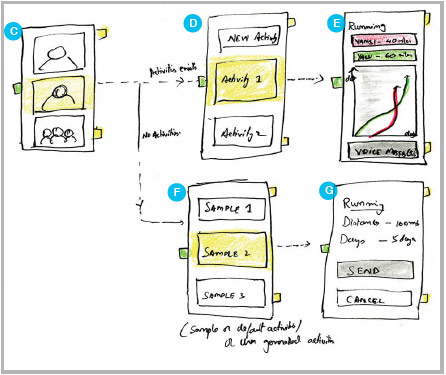 To set up a new challenge with a friend the user has to select a friend in the Home screen [C] and click on left-side center button. If there are already exiting chanllenges with same friend, then an activity [D] will be displayed. Otherwise, a screen [F] with options to chose a system default challenges will be displayed. On clicking a sample challenge, users are prompt to send a challenge [G] to the friend. During a challenge user have option to track the progress [E].
To set up a new challenge with a friend the user has to select a friend in the Home screen [C] and click on left-side center button. If there are already exiting chanllenges with same friend, then an activity [D] will be displayed. Otherwise, a screen [F] with options to chose a system default challenges will be displayed. On clicking a sample challenge, users are prompt to send a challenge [G] to the friend. During a challenge user have option to track the progress [E].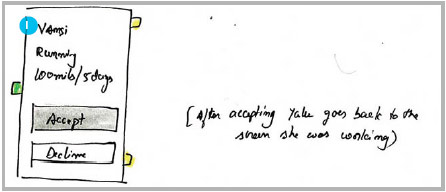 Once a challenge is sent, a notification [I] with a beep sound will be received. The oponent has the option to accept or reject the challenge.
Once a challenge is sent, a notification [I] with a beep sound will be received. The oponent has the option to accept or reject the challenge.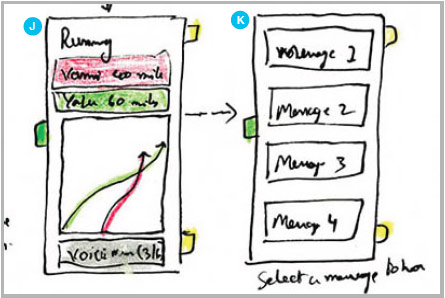 During a challenge the user can send a voice message by simultaneously holding left button and one of the right side button. The user can revisit the voice messages sent during the challenge by clicking the voice message option in the progress screen [J], which takes the user to a screen with list of voice messages [K].
During a challenge the user can send a voice message by simultaneously holding left button and one of the right side button. The user can revisit the voice messages sent during the challenge by clicking the voice message option in the progress screen [J], which takes the user to a screen with list of voice messages [K].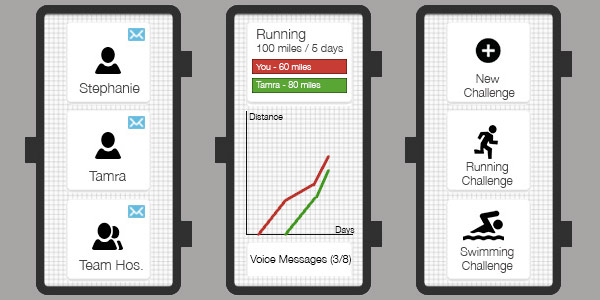 Visual mockups of strive wristband.
Visual mockups of strive wristband.